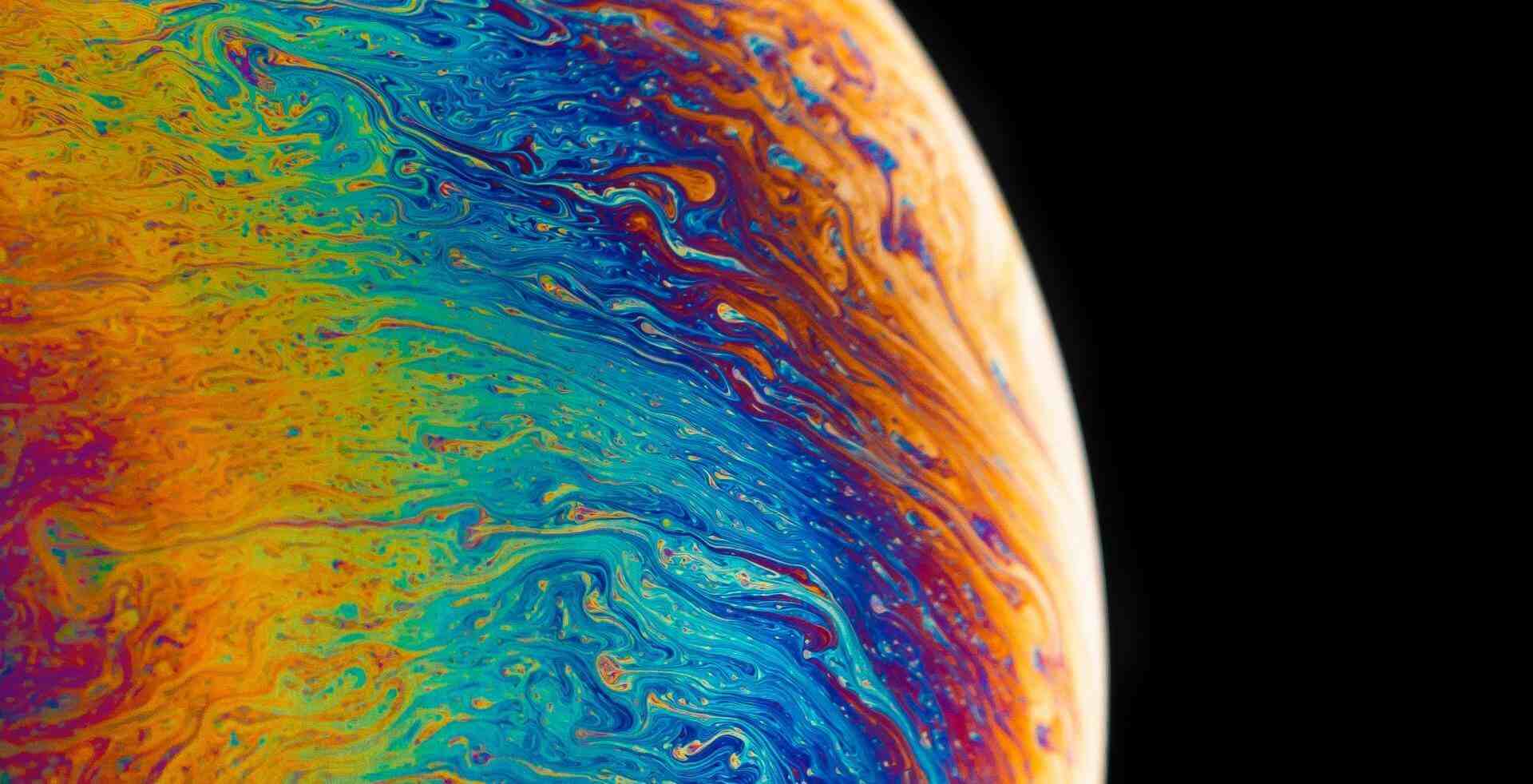搜索到
1
篇与
的结果
-
![部署MJJ自己的信息聚合站 —— rss-reader改版搭建~(内含详细步骤)]() 部署MJJ自己的信息聚合站 —— rss-reader改版搭建~(内含详细步骤) 部署MJJ自己的信息聚合站 —— rss-reader改版搭建~(内含详细步骤)本文摘自: topang 原项目 rss-reader 在原项目(旧版)基础上改动:自定义标题和描述列表高度一点样式预览 一、搭建准备:小鸡一键安装好dockercurl -fsSL https://get.docker.com | sh && ln -s /usr/libexec/docker/cli-plugins/docker-compose /usr/local/bin二、开始:1、创建文件夹,如“rrx”mkdir rrx2、进入文件夹cd rrx/3、创建文件:config.json(“listHeight”控制列表高度,源多可以试试300){ "values": [ "https://rss.nodeseek.com/", "https://hostloc.com/forum.php?mod=rss&fid=45&auth=389ec3vtQanmEuRoghE%2FpZPWnYCPmvwWgSa7RsfjbQ%2BJpA%2F6y6eHAx%2FKqtmPOg", "https://linux.do/latest.rss", "https://www.v2ex.com/feed/vps.xml", "https://rss.agag.us.kg/telegram/channel/@vps_track_share", "https://rss.agag.us.kg/telegram/channel/wawowiki", "https://rss.agag.us.kg/telegram/channel/XiangxiuNB", "https://plink.anyfeeder.com/jingjiribao", "https://plink.anyfeeder.com/guangmingribao", "https://plink.anyfeeder.com/people-daily", "https://plink.anyfeeder.com/newscn/whxw", "https://plink.anyfeeder.com/36kr" ], "refresh": 6, "autoUpdatePush": 7, "nightStartTime": "06:30:00", "nightEndTime": "19:30:00" }4、创建文件:docker-compose.yml【现已修改的源有:原版srcrs和其它修改源topang、huhengbo1992等,各有特点】a、srcrs原版源version: "3" services: server: image: srcrs/rss-reader:latest container_name: rss-reader restart: always ports: - "8880:8080" volumes: - "$PWD/config.json:/app/config.json"b、topang修改源version: "3" services: server: image: topang/rss-reader-mix:latest container_name: rss-reader-mix restart: always ports: - "8880:8080" volumes: - "$PWD/config.json:/app/config.json"c、huhengbo1992修改源version: "3" services: server: image: huhengbo1992/rss-reader:latest container_name: rss-reader restart: always ports: - "8880:8080" volumes: - "$PWD/config.json:/app/config.json"5、启动!docker-compose up -d访问8880端口(ip:8880)6、添加反代(Nginx配置文件添加在server{...}里面) location ^~ /{ proxy_pass http://127.0.0.1:8880; proxy_set_header Host $host; proxy_set_header X-Real-IP $remote_addr; proxy_set_header X-Forwarded-For $proxy_add_x_forwarded_for; proxy_set_header REMOTE-HOST $remote_addr; proxy_set_header Upgrade $http_upgrade; proxy_set_header Connection $connection_upgrade; proxy_http_version 1.1; # proxy_hide_header Upgrade; add_header X-Cache $upstream_cache_status; #Set Nginx Cache set $static_fileHXsgUAWW 0; if ( $uri ~* "\.(gif|png|jpg|css|js|woff|woff2)$" ) { set $static_fileHXsgUAWW 1; expires 1m; } if ( $static_fileHXsgUAWW = 0 ) { add_header Cache-Control no-cache; } }其它,一些 RSS资源
部署MJJ自己的信息聚合站 —— rss-reader改版搭建~(内含详细步骤) 部署MJJ自己的信息聚合站 —— rss-reader改版搭建~(内含详细步骤)本文摘自: topang 原项目 rss-reader 在原项目(旧版)基础上改动:自定义标题和描述列表高度一点样式预览 一、搭建准备:小鸡一键安装好dockercurl -fsSL https://get.docker.com | sh && ln -s /usr/libexec/docker/cli-plugins/docker-compose /usr/local/bin二、开始:1、创建文件夹,如“rrx”mkdir rrx2、进入文件夹cd rrx/3、创建文件:config.json(“listHeight”控制列表高度,源多可以试试300){ "values": [ "https://rss.nodeseek.com/", "https://hostloc.com/forum.php?mod=rss&fid=45&auth=389ec3vtQanmEuRoghE%2FpZPWnYCPmvwWgSa7RsfjbQ%2BJpA%2F6y6eHAx%2FKqtmPOg", "https://linux.do/latest.rss", "https://www.v2ex.com/feed/vps.xml", "https://rss.agag.us.kg/telegram/channel/@vps_track_share", "https://rss.agag.us.kg/telegram/channel/wawowiki", "https://rss.agag.us.kg/telegram/channel/XiangxiuNB", "https://plink.anyfeeder.com/jingjiribao", "https://plink.anyfeeder.com/guangmingribao", "https://plink.anyfeeder.com/people-daily", "https://plink.anyfeeder.com/newscn/whxw", "https://plink.anyfeeder.com/36kr" ], "refresh": 6, "autoUpdatePush": 7, "nightStartTime": "06:30:00", "nightEndTime": "19:30:00" }4、创建文件:docker-compose.yml【现已修改的源有:原版srcrs和其它修改源topang、huhengbo1992等,各有特点】a、srcrs原版源version: "3" services: server: image: srcrs/rss-reader:latest container_name: rss-reader restart: always ports: - "8880:8080" volumes: - "$PWD/config.json:/app/config.json"b、topang修改源version: "3" services: server: image: topang/rss-reader-mix:latest container_name: rss-reader-mix restart: always ports: - "8880:8080" volumes: - "$PWD/config.json:/app/config.json"c、huhengbo1992修改源version: "3" services: server: image: huhengbo1992/rss-reader:latest container_name: rss-reader restart: always ports: - "8880:8080" volumes: - "$PWD/config.json:/app/config.json"5、启动!docker-compose up -d访问8880端口(ip:8880)6、添加反代(Nginx配置文件添加在server{...}里面) location ^~ /{ proxy_pass http://127.0.0.1:8880; proxy_set_header Host $host; proxy_set_header X-Real-IP $remote_addr; proxy_set_header X-Forwarded-For $proxy_add_x_forwarded_for; proxy_set_header REMOTE-HOST $remote_addr; proxy_set_header Upgrade $http_upgrade; proxy_set_header Connection $connection_upgrade; proxy_http_version 1.1; # proxy_hide_header Upgrade; add_header X-Cache $upstream_cache_status; #Set Nginx Cache set $static_fileHXsgUAWW 0; if ( $uri ~* "\.(gif|png|jpg|css|js|woff|woff2)$" ) { set $static_fileHXsgUAWW 1; expires 1m; } if ( $static_fileHXsgUAWW = 0 ) { add_header Cache-Control no-cache; } }其它,一些 RSS资源