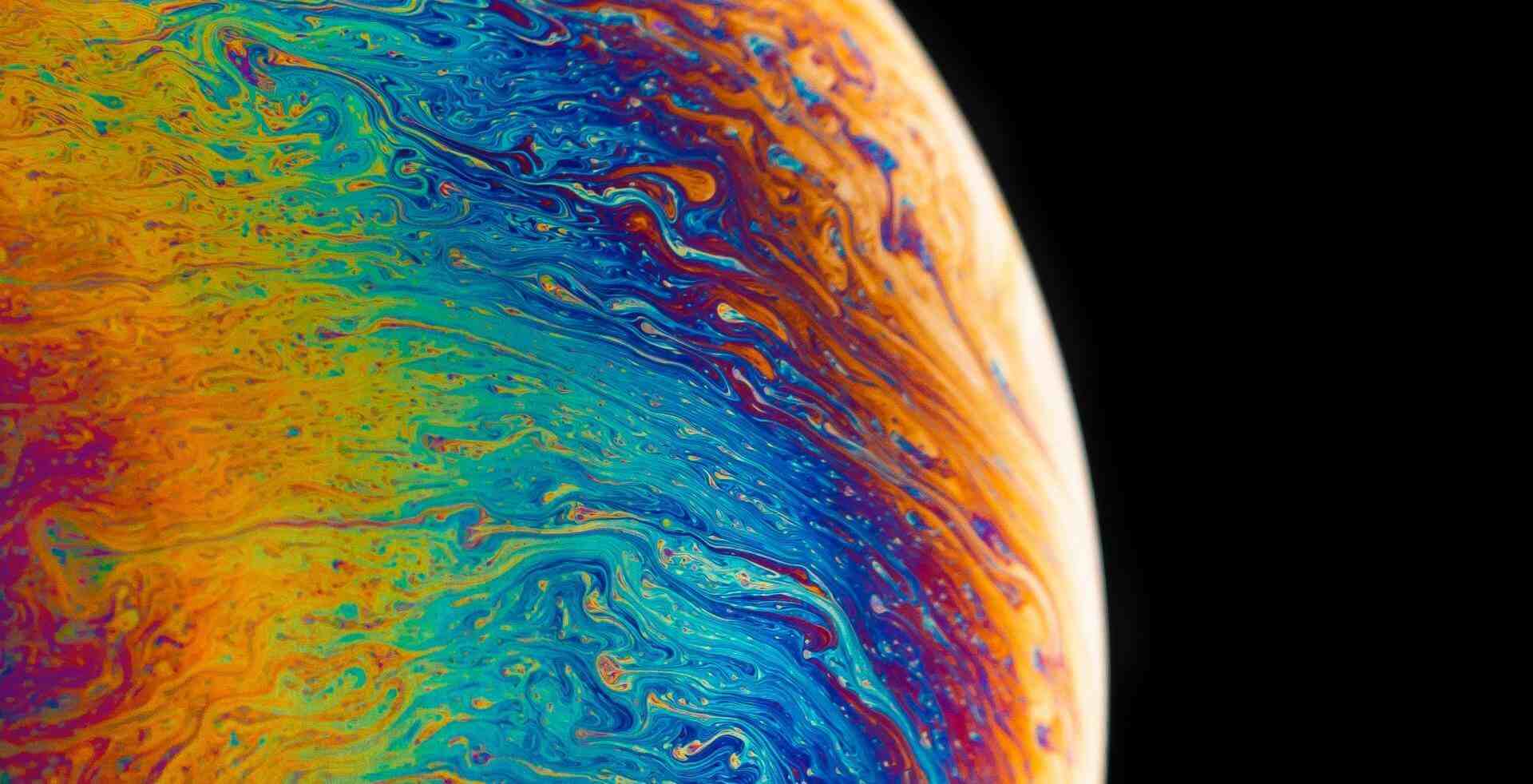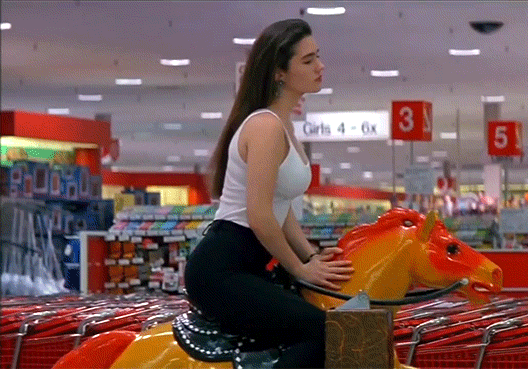搜索到
2
篇与
的结果
-
![哪吒监控 V1 自定义代码]() 哪吒监控 V1 自定义代码 哪吒监控 V1 自定义代码1、设置页面背景图、自定义Logo等<script> window.CustomBackgroundImage="https://img.9527.nyc.mn"; /* 页面背景图 */ window.CustomLogo = "https://img.mypi.co/9527xyz/70aa2fa541c62baa7434a35d60cb7eb3.webp"; /* 自定义Logo */ window.ShowNetTransfer = "true"; /* 卡片显示上下行流量 */ window.DisableAnimatedMan = "true"; /* 关掉动画人物插图 */ window.CustomDesc ="MJJ:白嫖至上,低价优先。"; /* 自定义描述 */ </script>2、其它设置2<script> var observer = new MutationObserver(function(mutationsList, observer) { var xpath = "/html/body/div/div/main/div[2]/section[1]/div[4]/div"; var container = document.evaluate(xpath, document, null, XPathResult.FIRST_ORDERED_NODE_TYPE, null).singleNodeValue; if (container) { observer.disconnect(); var existingImg = container.querySelector("img"); if (existingImg) { container.removeChild(existingImg); } var imgElement = document.createElement("img"); imgElement.src = "https://img.mypi.co/9527xyz/70aa2fa541c62baa7434a35d60cb7eb3.webp"; imgElement.style.position = "absolute"; imgElement.style.right = "8px"; imgElement.style.top = "-80px"; imgElement.style.zIndex = "10"; imgElement.style.width = "90px"; container.appendChild(imgElement); } }); var config = { childList: true, subtree: true }; observer.observe(document.body, config); </script>3、小鸡相关{"billingDataMod": {"startDate": "2024-11-03T00:00:00+08:00","endDate": "2025-11-03T00:00:00+08:00","autoRenewal": "1","cycle": "年付","amount": "💰36¥"}, "planDataMod": {"trafficVol": "500G/月","trafficType": "2","IPv4": "1","IPv6": "1","networkRoute": "低价,还行","extra": "可传家"}}设置完毕如下:
哪吒监控 V1 自定义代码 哪吒监控 V1 自定义代码1、设置页面背景图、自定义Logo等<script> window.CustomBackgroundImage="https://img.9527.nyc.mn"; /* 页面背景图 */ window.CustomLogo = "https://img.mypi.co/9527xyz/70aa2fa541c62baa7434a35d60cb7eb3.webp"; /* 自定义Logo */ window.ShowNetTransfer = "true"; /* 卡片显示上下行流量 */ window.DisableAnimatedMan = "true"; /* 关掉动画人物插图 */ window.CustomDesc ="MJJ:白嫖至上,低价优先。"; /* 自定义描述 */ </script>2、其它设置2<script> var observer = new MutationObserver(function(mutationsList, observer) { var xpath = "/html/body/div/div/main/div[2]/section[1]/div[4]/div"; var container = document.evaluate(xpath, document, null, XPathResult.FIRST_ORDERED_NODE_TYPE, null).singleNodeValue; if (container) { observer.disconnect(); var existingImg = container.querySelector("img"); if (existingImg) { container.removeChild(existingImg); } var imgElement = document.createElement("img"); imgElement.src = "https://img.mypi.co/9527xyz/70aa2fa541c62baa7434a35d60cb7eb3.webp"; imgElement.style.position = "absolute"; imgElement.style.right = "8px"; imgElement.style.top = "-80px"; imgElement.style.zIndex = "10"; imgElement.style.width = "90px"; container.appendChild(imgElement); } }); var config = { childList: true, subtree: true }; observer.observe(document.body, config); </script>3、小鸡相关{"billingDataMod": {"startDate": "2024-11-03T00:00:00+08:00","endDate": "2025-11-03T00:00:00+08:00","autoRenewal": "1","cycle": "年付","amount": "💰36¥"}, "planDataMod": {"trafficVol": "500G/月","trafficType": "2","IPv4": "1","IPv6": "1","networkRoute": "低价,还行","extra": "可传家"}}设置完毕如下: -
![用Cloudflare轻松搭建Uptime-Flare监控服务!实时掌握网站状况!]() 用Cloudflare轻松搭建Uptime-Flare监控服务!实时掌握网站状况! 用Cloudflare轻松搭建Uptime-Flare监控服务!实时掌握网站状况!本文转载自:https://am.809098.xyz/am-uptime-flare/Uptime-Flare是一个监控工具,能够帮助你监控网站的可用性和性能。通过Cloudflare你可以轻松部署这个服务,免费监控你的网站,告别宕机烦恼! 原项目地址: 其它项目地址 一、需要准备的前提资料创建Cloudflare TOKEN 用于github部署用创建链接:https://dash.cloudflare.com/profile/api-tokens点击创建令牌,选择 编辑 Cloudflare Workers 模板,然后将 帐户资源 设置为自己的账户。 区域资源 设置为 所有区域二、部署uptime-flare1、打开 原项目地址: 其它项目地址 点击项目首页的 use this template ,然后点击 create new repo 完成项目创建2、设置 SECRET点击 settings -> secrets and variables -> new repo secret② Name 的值是 CLOUDFLARE_API_TOKEN③ Secret 的值是在CF获得的 Token 值3、修改 uptime.config.ts 文件修改 PageConfig 配置里的Links数组,这是监控首页的站点显示信,不是监控的站点,如links: [ { link: 'https://am.809098.xyz', label: '个人博客' }, { link: 'https://809098.xyz', label: 'Blog', highlight: true }, ]修改 WorkConfig 配置,里面是要监控的站点monitors: [ { id: 'am.809098.xyz', name: '个人博客', method: 'GET', target: 'https://am.809098.xyz', tooltip: 'My production server monitor', statusPageLink: 'https://am.809098.xyz', timeout: 10000, }, ], 3、在github的actions看部署成功,就完成了部署
用Cloudflare轻松搭建Uptime-Flare监控服务!实时掌握网站状况! 用Cloudflare轻松搭建Uptime-Flare监控服务!实时掌握网站状况!本文转载自:https://am.809098.xyz/am-uptime-flare/Uptime-Flare是一个监控工具,能够帮助你监控网站的可用性和性能。通过Cloudflare你可以轻松部署这个服务,免费监控你的网站,告别宕机烦恼! 原项目地址: 其它项目地址 一、需要准备的前提资料创建Cloudflare TOKEN 用于github部署用创建链接:https://dash.cloudflare.com/profile/api-tokens点击创建令牌,选择 编辑 Cloudflare Workers 模板,然后将 帐户资源 设置为自己的账户。 区域资源 设置为 所有区域二、部署uptime-flare1、打开 原项目地址: 其它项目地址 点击项目首页的 use this template ,然后点击 create new repo 完成项目创建2、设置 SECRET点击 settings -> secrets and variables -> new repo secret② Name 的值是 CLOUDFLARE_API_TOKEN③ Secret 的值是在CF获得的 Token 值3、修改 uptime.config.ts 文件修改 PageConfig 配置里的Links数组,这是监控首页的站点显示信,不是监控的站点,如links: [ { link: 'https://am.809098.xyz', label: '个人博客' }, { link: 'https://809098.xyz', label: 'Blog', highlight: true }, ]修改 WorkConfig 配置,里面是要监控的站点monitors: [ { id: 'am.809098.xyz', name: '个人博客', method: 'GET', target: 'https://am.809098.xyz', tooltip: 'My production server monitor', statusPageLink: 'https://am.809098.xyz', timeout: 10000, }, ], 3、在github的actions看部署成功,就完成了部署