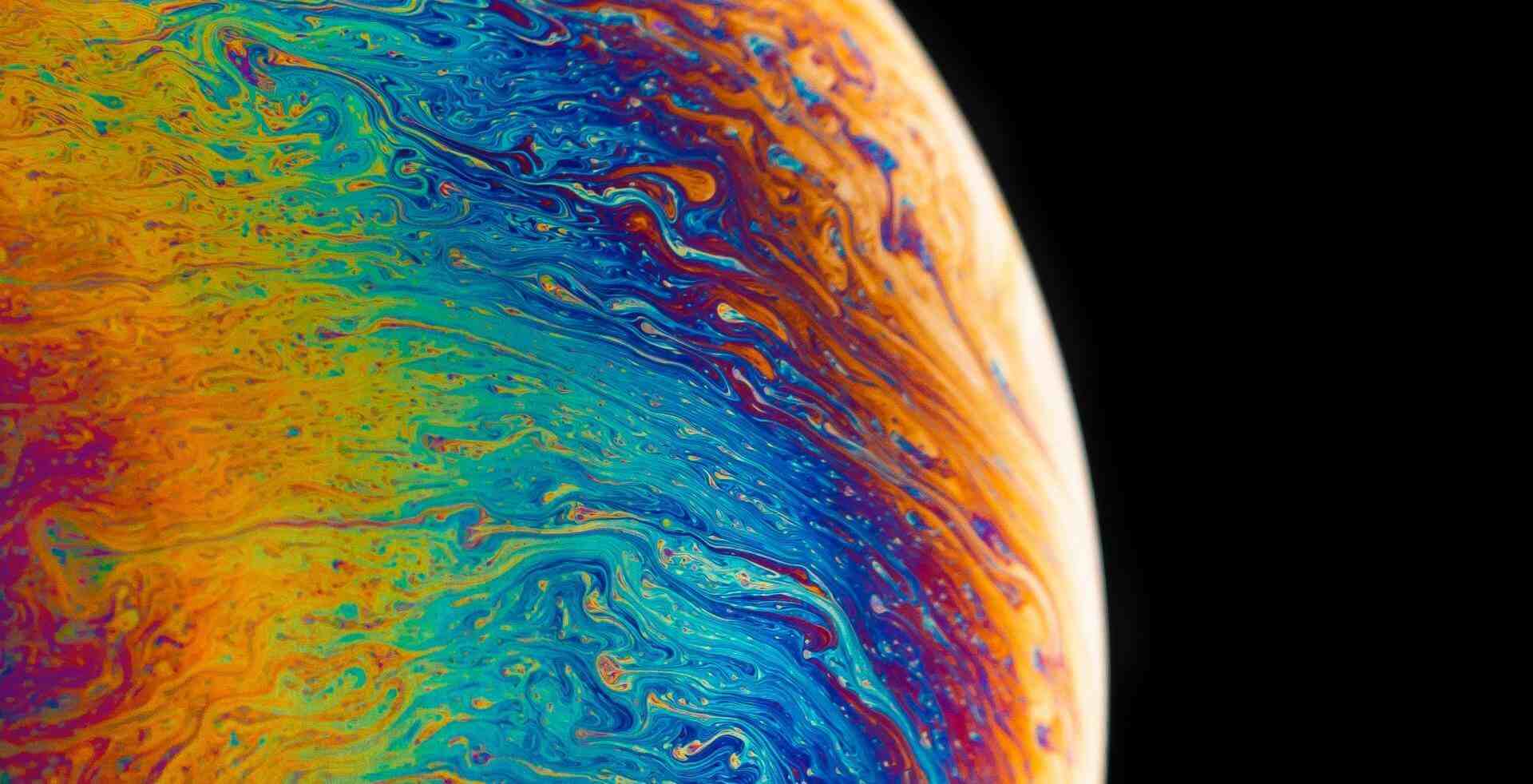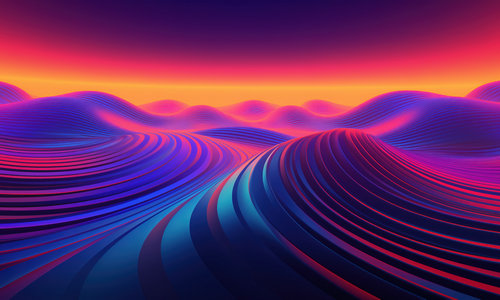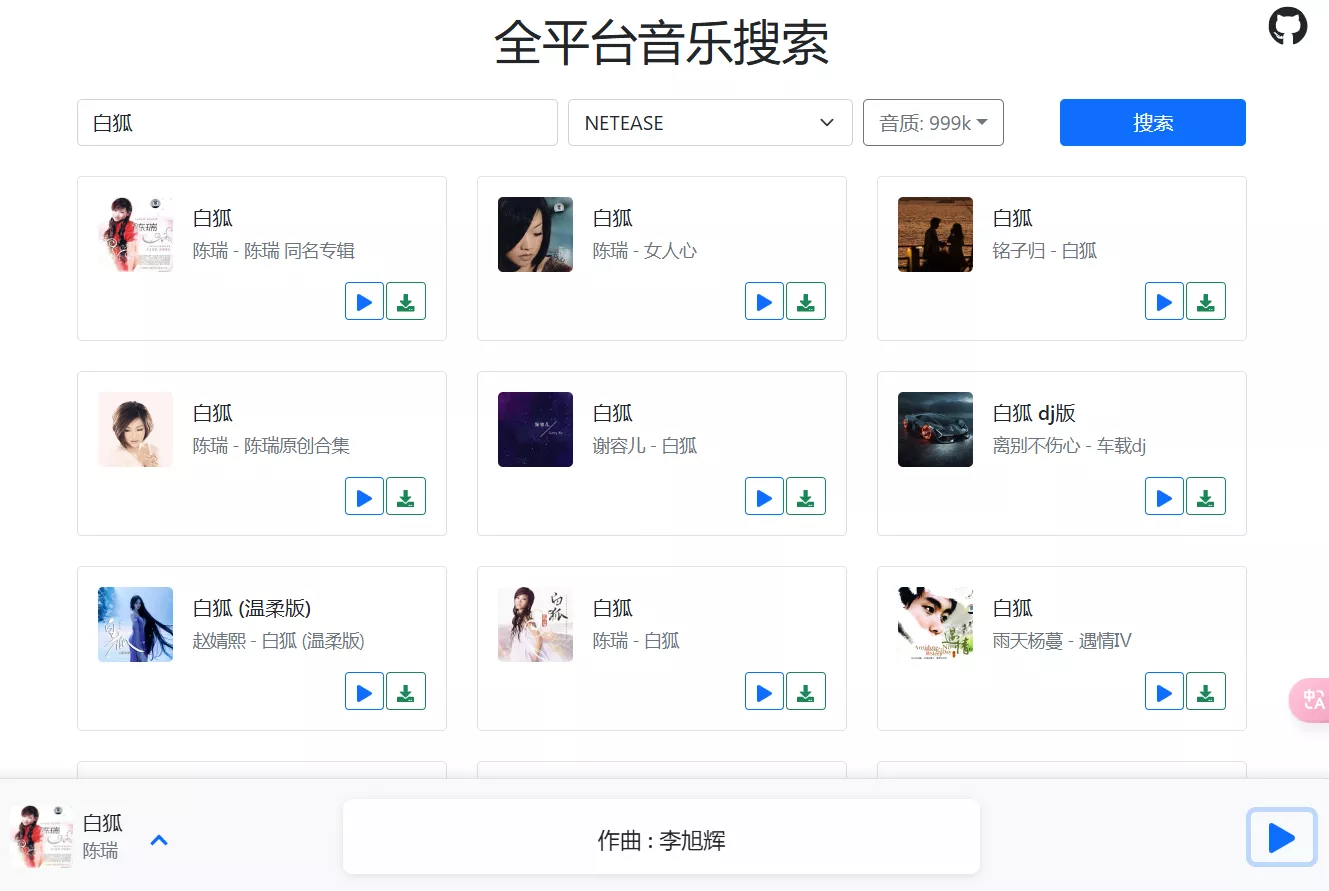搜索到
102
篇与
的结果
-
![轻松部署无限节点代理池!]() 轻松部署无限节点代理池! 轻松部署无限节点代理池!转载自: 原作者 想拥有一个永不过期、取之不尽的节点池吗?手把手教你如何通过几步简单的配置,构建自己的代理池,让你在任何时候都能轻松获取优质节点。一、准备工作在开始之前,请确保你已具备以下条件:一台能运行 Docker 的设备(要求直连互联网,测试节点必须如此)。一个 Github 账户 或 Cloudflare 账户(并且已经完成域名托管,不要使用需要双向解析的免费域名)涉及项目 Dockersubs-check 1、部署 Docker,小白命令一键部署容器docker run -d --name subs-check -p 8199:8199 -p 8299:8299 -e API_KEY=填入管理密码 --restart always ghcr.io/beck-8/subs-check:latest2、部署方式二:使用 docker-compose.yml 部署容器【推荐,其中的参数需要修改好】version: "3" services: subs-check: image: ghcr.io/beck-8/subs-check:latest container_name: subs-check # mem_limit: 500m volumes: - ${config 绝对路径}:/app/config - ${output 绝对路径}:/app/output ports: - "8199:8199" - "8299:8299" environment: - TZ=Asia/Shanghai - API_KEY=admin # - HTTP_PROXY=http://192.168.1.1:7890 # - HTTPS_PROXY=http://192.168.1.1:7890 restart: always tty: true network_mode: bridge部署方式三:命令行创建 docker 容器docker run -d --name subs-check -p 8199:8199 -p 8299:8299 -v ${config 绝对路径}:/app/config -v ${output 绝对路径}:/app/output -e API_KEY=admin --restart always ghcr.io/beck-8/subs-check:latest{dotted startColor="#ff6c6c" endColor="#1989fa"/}登录 WebUI 管理页面,编辑 config.yaml 配置文件WebUI:http://你设备的IP:8199/adminclash订阅:https://你设备的IP:8299/api/file/mihomo其它细节参考 原作者
轻松部署无限节点代理池! 轻松部署无限节点代理池!转载自: 原作者 想拥有一个永不过期、取之不尽的节点池吗?手把手教你如何通过几步简单的配置,构建自己的代理池,让你在任何时候都能轻松获取优质节点。一、准备工作在开始之前,请确保你已具备以下条件:一台能运行 Docker 的设备(要求直连互联网,测试节点必须如此)。一个 Github 账户 或 Cloudflare 账户(并且已经完成域名托管,不要使用需要双向解析的免费域名)涉及项目 Dockersubs-check 1、部署 Docker,小白命令一键部署容器docker run -d --name subs-check -p 8199:8199 -p 8299:8299 -e API_KEY=填入管理密码 --restart always ghcr.io/beck-8/subs-check:latest2、部署方式二:使用 docker-compose.yml 部署容器【推荐,其中的参数需要修改好】version: "3" services: subs-check: image: ghcr.io/beck-8/subs-check:latest container_name: subs-check # mem_limit: 500m volumes: - ${config 绝对路径}:/app/config - ${output 绝对路径}:/app/output ports: - "8199:8199" - "8299:8299" environment: - TZ=Asia/Shanghai - API_KEY=admin # - HTTP_PROXY=http://192.168.1.1:7890 # - HTTPS_PROXY=http://192.168.1.1:7890 restart: always tty: true network_mode: bridge部署方式三:命令行创建 docker 容器docker run -d --name subs-check -p 8199:8199 -p 8299:8299 -v ${config 绝对路径}:/app/config -v ${output 绝对路径}:/app/output -e API_KEY=admin --restart always ghcr.io/beck-8/subs-check:latest{dotted startColor="#ff6c6c" endColor="#1989fa"/}登录 WebUI 管理页面,编辑 config.yaml 配置文件WebUI:http://你设备的IP:8199/adminclash订阅:https://你设备的IP:8299/api/file/mihomo其它细节参考 原作者 -
![CL-Music 全平台音乐搜索]() CL-Music 全平台音乐搜索 CL-Music 全平台音乐搜索 github项目 一款基于React开发的在线音乐搜索和播放应用。一、 功能特点 🎵支持多平台音乐搜索网易云音乐QQ音乐TIDALSpotifyYouTube MusicQobuzJOOXDeezer咪咕音乐酷狗音乐酷我音乐喜马拉雅🎨 主要功能音乐搜索在线播放音乐下载音质选择(最高支持999k)歌词显示(支持双语歌词)专辑封面显示二、 项目部署 生产环境需配置一个环境编辑,REACT_APP_API_BASE 后端API地址,由于跨域问题不可以直接使用,一般填写反代 https://music-api.gdstudio.xyz/api.php 后地址,可使用nginx、caddy 等web服务反代,也可是cloudflare worker反代,我这边提供了worker反向代理的代码,见 worker.js 可快速部署到 netlify 、vercel、Cloudflare Pages 等平台。Docker部署 【 80端口可修改为其它端口 】dockerdocker run -d -p 80:80 --restart always ghcr.io/lovebai/cl-music:0.1.1docker-composeservices: lovebai: image: ghcr.io/lovebai/cl-music:0.1.1 restart: always ports: - '80:80'三、项目结构cl-music/ ├── public/ # 静态文件 ├── src/ # 源代码 │ ├── App.js # 主应用组件 │ ├── index.js # 入口文件 │ └── setupProxy.js # 开发代理配置 └── package.json # 项目配置文件四、API接口项目使用的是第三方音乐API接口,通过setupProxy.js配置代理访问。后端API接口:https://music-api.gdstudio.xyz/api.php
CL-Music 全平台音乐搜索 CL-Music 全平台音乐搜索 github项目 一款基于React开发的在线音乐搜索和播放应用。一、 功能特点 🎵支持多平台音乐搜索网易云音乐QQ音乐TIDALSpotifyYouTube MusicQobuzJOOXDeezer咪咕音乐酷狗音乐酷我音乐喜马拉雅🎨 主要功能音乐搜索在线播放音乐下载音质选择(最高支持999k)歌词显示(支持双语歌词)专辑封面显示二、 项目部署 生产环境需配置一个环境编辑,REACT_APP_API_BASE 后端API地址,由于跨域问题不可以直接使用,一般填写反代 https://music-api.gdstudio.xyz/api.php 后地址,可使用nginx、caddy 等web服务反代,也可是cloudflare worker反代,我这边提供了worker反向代理的代码,见 worker.js 可快速部署到 netlify 、vercel、Cloudflare Pages 等平台。Docker部署 【 80端口可修改为其它端口 】dockerdocker run -d -p 80:80 --restart always ghcr.io/lovebai/cl-music:0.1.1docker-composeservices: lovebai: image: ghcr.io/lovebai/cl-music:0.1.1 restart: always ports: - '80:80'三、项目结构cl-music/ ├── public/ # 静态文件 ├── src/ # 源代码 │ ├── App.js # 主应用组件 │ ├── index.js # 入口文件 │ └── setupProxy.js # 开发代理配置 └── package.json # 项目配置文件四、API接口项目使用的是第三方音乐API接口,通过setupProxy.js配置代理访问。后端API接口:https://music-api.gdstudio.xyz/api.php -
![地址 生 成 器集合~强烈推荐]() 地址 生 成 器集合~强烈推荐 地址 生 成 器集合~强烈推荐转载自: NS 1、https://www.meiguodizhi.com/页面简洁, 没有多余广告 ,操作流畅。用户可以快速生成完整的虚拟身份,包括姓名、地址、邮编等。支持不同州的选择,适合表单填写和测试用途。生成速度较快,体验良好,特别适合初学者使用,但信息较为基础,适用于模拟操作。2、http://www.haoweichi.com/界面设计较为直观,用户体验友好。支持自由选择国家和地区,生成信息丰富,操作方便。页面加载速度快,但广告略显杂乱。适合测试各种网站功能和学习身份格式。3、https://www.americaaddress.com/用户可以快速生成信息,适合表单测试、数据填充等场景。页面简洁,没有过多广告干扰,体验较为顺畅。特别适用于需要大量虚拟身份数据的用户,且操作简单明了。4、https://www.shenfendaquan.com/功能强大,生成信息较为全面,但页面广告较多,影响用户体验。适合需要复杂身份生成的用户,特别是用于数据分析或测试的场景。生成速度中等,操作较为直观, 但广告较为频繁 。5、https://www.addressgenerator.net/界面设计简洁明了,生成速度快,信息全面。用户体验较好,广告少,适用于需要测试不同地址格式的场景。总体来说,操作流畅,生成信息精确,适合多种用途。6、https://ratenn.com/生成信息较为基础,包括名字、地址、邮编等,适合简单的测试和市场调查。界面简洁,但功能有限,适合对虚拟信息需求不高的用户。生成速度较快,但信息不够详细,适合用于基础测试需求。7、https://usfakename.com/这些信息通常用于测试网站功能、模拟表单填写或教育用途。用户可以选择生成多个身份,适合需要大量虚拟身份数据的场景。生成速度较快,信息全面,操作简单易用,适合开发者或其他需要测试数据的用户。
地址 生 成 器集合~强烈推荐 地址 生 成 器集合~强烈推荐转载自: NS 1、https://www.meiguodizhi.com/页面简洁, 没有多余广告 ,操作流畅。用户可以快速生成完整的虚拟身份,包括姓名、地址、邮编等。支持不同州的选择,适合表单填写和测试用途。生成速度较快,体验良好,特别适合初学者使用,但信息较为基础,适用于模拟操作。2、http://www.haoweichi.com/界面设计较为直观,用户体验友好。支持自由选择国家和地区,生成信息丰富,操作方便。页面加载速度快,但广告略显杂乱。适合测试各种网站功能和学习身份格式。3、https://www.americaaddress.com/用户可以快速生成信息,适合表单测试、数据填充等场景。页面简洁,没有过多广告干扰,体验较为顺畅。特别适用于需要大量虚拟身份数据的用户,且操作简单明了。4、https://www.shenfendaquan.com/功能强大,生成信息较为全面,但页面广告较多,影响用户体验。适合需要复杂身份生成的用户,特别是用于数据分析或测试的场景。生成速度中等,操作较为直观, 但广告较为频繁 。5、https://www.addressgenerator.net/界面设计简洁明了,生成速度快,信息全面。用户体验较好,广告少,适用于需要测试不同地址格式的场景。总体来说,操作流畅,生成信息精确,适合多种用途。6、https://ratenn.com/生成信息较为基础,包括名字、地址、邮编等,适合简单的测试和市场调查。界面简洁,但功能有限,适合对虚拟信息需求不高的用户。生成速度较快,但信息不够详细,适合用于基础测试需求。7、https://usfakename.com/这些信息通常用于测试网站功能、模拟表单填写或教育用途。用户可以选择生成多个身份,适合需要大量虚拟身份数据的场景。生成速度较快,信息全面,操作简单易用,适合开发者或其他需要测试数据的用户。 -
![网络收集的优选域名列表]() 网络收集的优选域名列表 网络收集的优选域名列表【有时效性】: wetest.vip 小提示: 公共 cname 可能会将搜索引擎蜘蛛路线解析到其他服务器来劫持蜘蛛,请使用信得过的 cname 地址。公共地址可能存在解析到第三方服务器的情况,请使用信得过的 cname 地址。公共 CNAME 域名可能存在被污染的情况,请隔段时间测试一下,及时更换掉被污染的域名。第三方反代 IP 也可能会导致域名被注册局禁用或被墙的情况,网站用户不建议使用反代 IP。CloudFlare 每隔一段时间会调整变更路由线路,因此请尽可能选择更新频率高的 cname 域名。地址名称协议版本维护周期备注说明*.cloudflare.182682.xyz表格15ip/15分钟泛域名解析可以解析到任意前缀bestcf.top表格24HVPS789cdn.2020111.xyz表格15ip/10分钟表格cfip.cfcdn.vip表格6ip/1天表格cf.0sm.com表格表格表格cf.090227.xyz表格表格表格cf.zhetengsha.eu.org表格表格表格cloudflare.9jy.cc表格表格表格cf.zerone-cdn.pp.ua表格表格表格cfip.1323123.xyz表格表格表格cnamefuckxxs.yuchen.icu表格表格表格cfip.xxxxxxxx.tk表格表格OTC大佬提供维护cloudflare-ip.mofashi.ltd表格表格表格115155.xyz表格表格表格cname.xirancdn.us表格表格表格f3058171cad.002404.xyz表格表格表格speed.marisalnc.com表格1000ip/3分钟【推荐】ktff大佬提供维护8.889288.xyz表格表格表格cdn.tzpro.xyz表格表格表格cf.877771.xyz表格表格表格xn--b6gac.eu.org表格表格表格freeyx.cloudflare88.eu.org表格1000ip/3分钟表格
网络收集的优选域名列表 网络收集的优选域名列表【有时效性】: wetest.vip 小提示: 公共 cname 可能会将搜索引擎蜘蛛路线解析到其他服务器来劫持蜘蛛,请使用信得过的 cname 地址。公共地址可能存在解析到第三方服务器的情况,请使用信得过的 cname 地址。公共 CNAME 域名可能存在被污染的情况,请隔段时间测试一下,及时更换掉被污染的域名。第三方反代 IP 也可能会导致域名被注册局禁用或被墙的情况,网站用户不建议使用反代 IP。CloudFlare 每隔一段时间会调整变更路由线路,因此请尽可能选择更新频率高的 cname 域名。地址名称协议版本维护周期备注说明*.cloudflare.182682.xyz表格15ip/15分钟泛域名解析可以解析到任意前缀bestcf.top表格24HVPS789cdn.2020111.xyz表格15ip/10分钟表格cfip.cfcdn.vip表格6ip/1天表格cf.0sm.com表格表格表格cf.090227.xyz表格表格表格cf.zhetengsha.eu.org表格表格表格cloudflare.9jy.cc表格表格表格cf.zerone-cdn.pp.ua表格表格表格cfip.1323123.xyz表格表格表格cnamefuckxxs.yuchen.icu表格表格表格cfip.xxxxxxxx.tk表格表格OTC大佬提供维护cloudflare-ip.mofashi.ltd表格表格表格115155.xyz表格表格表格cname.xirancdn.us表格表格表格f3058171cad.002404.xyz表格表格表格speed.marisalnc.com表格1000ip/3分钟【推荐】ktff大佬提供维护8.889288.xyz表格表格表格cdn.tzpro.xyz表格表格表格cf.877771.xyz表格表格表格xn--b6gac.eu.org表格表格表格freeyx.cloudflare88.eu.org表格1000ip/3分钟表格 -
![自动收集网上的聚合节点订阅]() 自动收集网上的聚合节点订阅 自动收集网上的聚合节点订阅 新建一个txt文档,复制以下代码进去,修改文件名为:index.phpToken验证 iloveyou 可以修改为你自己的打开网页:https://域名/test.php?token=iloveyou<?php // Token验证https://域名/test.php?token=iloveyou if (!isset($_GET['token']) || $_GET['token'] !== 'iloveyou') {//因为作者是超绝恋爱脑 header("Content-Type: text/plain"); echo "你的TOKEN不对!"; exit; } set_time_limit(0); // 禁用脚本执行时间限制 // 缓存配置 $cache_file = __DIR__ . '/cache.txt'; $cache_time = 14400; // 4小时缓存 // 返回缓存内容(如果有效) if (file_exists($cache_file) && (time() - filemtime($cache_file) < $cache_time)) { header("Content-Type: text/plain"); echo file_get_contents($cache_file); exit; } // 完整URL列表 $urls = [ "https://raw.githubusercontent.com/aiboboxx/v2rayfree/main/v2", "https://raw.githubusercontent.com/shirkerboy/scp/main/sub", "https://jiang.netlify.app/", "https://fforever.github.io/v2rayfree/", "https://xlz767v2ray.pages.dev/sub/b9b8cf4c-29a3-4288-9c6c-8811dc37beec#BPB-Normal", "https://bpbv2ray.xlz767.ip-ddns.com/sub/b9b8cf4c-29a3-4288-9c6c-8811dc37beec#BPB-Normal", "https://www.xlz767.ip-ddns.com/proxy.php?url=https://edgetunnelworker.xlz.workers.dev/f47ac10b-58cc-4372-a567-0e02b2c3d479", "https://raw.githubusercontent.com/ripaojiedian/freenode/main/sub", "https://github.com/Huibq/TrojanLinks/raw/refs/heads/master/links/ss", "https://github.com/Huibq/TrojanLinks/raw/refs/heads/master/links/vmess", "https://github.com/Huibq/TrojanLinks/raw/refs/heads/master/links/trojan", "https://github.com/Huibq/TrojanLinks/raw/refs/heads/master/links/vless", "https://raw.githubusercontent.com/firefoxmmx2/v2rayshare_subcription/main/subscription/vray_sub.txt", "https://github.com/Roywaller/clash_subscription/raw/refs/heads/main/clash_subscription.txt", "https://q3dlaxpoaq.github.io/APIs/cg1.txt", "https://q3dlaxpoaq.github.io/APIs/cg3.txt", "https://q3dlaxpoaq.github.io/APIs/cg4.txt", "https://raw.githubusercontent.com/mahdibland/ShadowsocksAggregator/master/Eternity", "https://raw.githubusercontent.com/mahdibland/ShadowsocksAggregator/master/EternityAir", "https://raw.githubusercontent.com/snakem982/proxypool/main/source/v2ray.txt", "https://raw.githubusercontent.com/snakem982/proxypool/main/source/v2ray-2.txt" ]; // 存储唯一节点 $uniqueNodes = []; // CURL全局配置 $curl_options = [ CURLOPT_RETURNTRANSFER => true, CURLOPT_TIMEOUT => 5, CURLOPT_CONNECTTIMEOUT => 3, CURLOPT_SSL_VERIFYPEER => false, CURLOPT_FOLLOWLOCATION => true, CURLOPT_MAXREDIRS => 3, CURLOPT_USERAGENT => 'Mozilla/5.0 (Windows NT 10.0; Win64; x64) AppleWebKit/537.36 (KHTML, like Gecko) Chrome/91.0.4472.124 Safari/537.36' ]; // 分批次处理(每批5个URL) $batchSize = 5; foreach (array_chunk($urls, $batchSize) as $urlChunk) { $mh = curl_multi_init(); $handles = []; // 初始化批处理请求 foreach ($urlChunk as $url) { $ch = curl_init($url); curl_setopt_array($ch, $curl_options); curl_multi_add_handle($mh, $ch); $handles[] = $ch; } // 执行并行请求 $active = null; do { $status = curl_multi_exec($mh, $active); if ($active && curl_multi_select($mh) === -1) { usleep(100); } } while ($active && $status == CURLM_OK); // 处理响应 foreach ($handles as $ch) { $content = curl_multi_getcontent($ch); $httpCode = curl_getinfo($ch, CURLINFO_HTTP_CODE); if ($httpCode == 200 && !empty($content)) { $content = preg_replace('/\s+/', '', trim($content)); if (preg_match('/^[a-zA-Z0-9+\/]+={0,2}$/', $content)) { $decoded = base64_decode($content, true); if ($decoded !== false) { // 分割节点并去重 $nodes = array_filter(explode("\n", $decoded), function($line) { return !empty(trim($line)); }); foreach ($nodes as $node) { $cleanNode = trim($node); $uniqueNodes[$cleanNode] = true; // 利用键名去重 } } } } // 清理句柄 curl_multi_remove_handle($mh, $ch); curl_close($ch); } curl_multi_close($mh); } // 生成最终内容 $finalContent = implode("\n", array_keys($uniqueNodes)); $finalBase64 = !empty($finalContent) ? base64_encode($finalContent) : base64_encode(''); // 原子化写入缓存 $tempCache = tempnam(__DIR__, 'cache_temp'); if ($tempCache && file_put_contents($tempCache, $finalBase64)) { rename($tempCache, $cache_file); } // 输出结果 header("Content-Type: text/plain"); echo $finalBase64; ?>
自动收集网上的聚合节点订阅 自动收集网上的聚合节点订阅 新建一个txt文档,复制以下代码进去,修改文件名为:index.phpToken验证 iloveyou 可以修改为你自己的打开网页:https://域名/test.php?token=iloveyou<?php // Token验证https://域名/test.php?token=iloveyou if (!isset($_GET['token']) || $_GET['token'] !== 'iloveyou') {//因为作者是超绝恋爱脑 header("Content-Type: text/plain"); echo "你的TOKEN不对!"; exit; } set_time_limit(0); // 禁用脚本执行时间限制 // 缓存配置 $cache_file = __DIR__ . '/cache.txt'; $cache_time = 14400; // 4小时缓存 // 返回缓存内容(如果有效) if (file_exists($cache_file) && (time() - filemtime($cache_file) < $cache_time)) { header("Content-Type: text/plain"); echo file_get_contents($cache_file); exit; } // 完整URL列表 $urls = [ "https://raw.githubusercontent.com/aiboboxx/v2rayfree/main/v2", "https://raw.githubusercontent.com/shirkerboy/scp/main/sub", "https://jiang.netlify.app/", "https://fforever.github.io/v2rayfree/", "https://xlz767v2ray.pages.dev/sub/b9b8cf4c-29a3-4288-9c6c-8811dc37beec#BPB-Normal", "https://bpbv2ray.xlz767.ip-ddns.com/sub/b9b8cf4c-29a3-4288-9c6c-8811dc37beec#BPB-Normal", "https://www.xlz767.ip-ddns.com/proxy.php?url=https://edgetunnelworker.xlz.workers.dev/f47ac10b-58cc-4372-a567-0e02b2c3d479", "https://raw.githubusercontent.com/ripaojiedian/freenode/main/sub", "https://github.com/Huibq/TrojanLinks/raw/refs/heads/master/links/ss", "https://github.com/Huibq/TrojanLinks/raw/refs/heads/master/links/vmess", "https://github.com/Huibq/TrojanLinks/raw/refs/heads/master/links/trojan", "https://github.com/Huibq/TrojanLinks/raw/refs/heads/master/links/vless", "https://raw.githubusercontent.com/firefoxmmx2/v2rayshare_subcription/main/subscription/vray_sub.txt", "https://github.com/Roywaller/clash_subscription/raw/refs/heads/main/clash_subscription.txt", "https://q3dlaxpoaq.github.io/APIs/cg1.txt", "https://q3dlaxpoaq.github.io/APIs/cg3.txt", "https://q3dlaxpoaq.github.io/APIs/cg4.txt", "https://raw.githubusercontent.com/mahdibland/ShadowsocksAggregator/master/Eternity", "https://raw.githubusercontent.com/mahdibland/ShadowsocksAggregator/master/EternityAir", "https://raw.githubusercontent.com/snakem982/proxypool/main/source/v2ray.txt", "https://raw.githubusercontent.com/snakem982/proxypool/main/source/v2ray-2.txt" ]; // 存储唯一节点 $uniqueNodes = []; // CURL全局配置 $curl_options = [ CURLOPT_RETURNTRANSFER => true, CURLOPT_TIMEOUT => 5, CURLOPT_CONNECTTIMEOUT => 3, CURLOPT_SSL_VERIFYPEER => false, CURLOPT_FOLLOWLOCATION => true, CURLOPT_MAXREDIRS => 3, CURLOPT_USERAGENT => 'Mozilla/5.0 (Windows NT 10.0; Win64; x64) AppleWebKit/537.36 (KHTML, like Gecko) Chrome/91.0.4472.124 Safari/537.36' ]; // 分批次处理(每批5个URL) $batchSize = 5; foreach (array_chunk($urls, $batchSize) as $urlChunk) { $mh = curl_multi_init(); $handles = []; // 初始化批处理请求 foreach ($urlChunk as $url) { $ch = curl_init($url); curl_setopt_array($ch, $curl_options); curl_multi_add_handle($mh, $ch); $handles[] = $ch; } // 执行并行请求 $active = null; do { $status = curl_multi_exec($mh, $active); if ($active && curl_multi_select($mh) === -1) { usleep(100); } } while ($active && $status == CURLM_OK); // 处理响应 foreach ($handles as $ch) { $content = curl_multi_getcontent($ch); $httpCode = curl_getinfo($ch, CURLINFO_HTTP_CODE); if ($httpCode == 200 && !empty($content)) { $content = preg_replace('/\s+/', '', trim($content)); if (preg_match('/^[a-zA-Z0-9+\/]+={0,2}$/', $content)) { $decoded = base64_decode($content, true); if ($decoded !== false) { // 分割节点并去重 $nodes = array_filter(explode("\n", $decoded), function($line) { return !empty(trim($line)); }); foreach ($nodes as $node) { $cleanNode = trim($node); $uniqueNodes[$cleanNode] = true; // 利用键名去重 } } } } // 清理句柄 curl_multi_remove_handle($mh, $ch); curl_close($ch); } curl_multi_close($mh); } // 生成最终内容 $finalContent = implode("\n", array_keys($uniqueNodes)); $finalBase64 = !empty($finalContent) ? base64_encode($finalContent) : base64_encode(''); // 原子化写入缓存 $tempCache = tempnam(__DIR__, 'cache_temp'); if ($tempCache && file_put_contents($tempCache, $finalBase64)) { rename($tempCache, $cache_file); } // 输出结果 header("Content-Type: text/plain"); echo $finalBase64; ?>