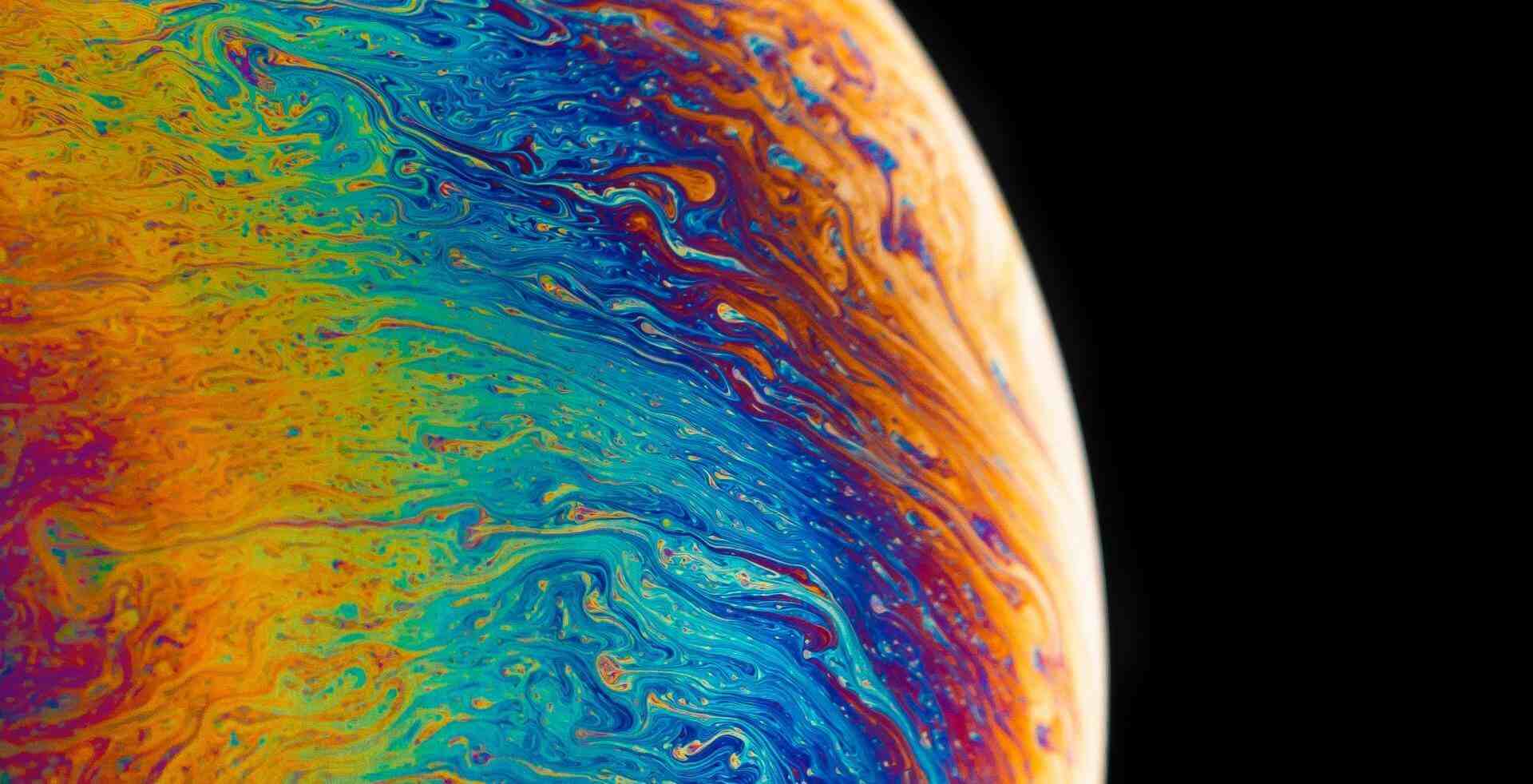搜索到
127
篇与
的结果
-
![Cloudflare五秒盾、JS质询、托管质询以及交互式质询的区别]() Cloudflare五秒盾、JS质询、托管质询以及交互式质询的区别 Cloudflare五秒盾、JS质询、托管质询、交互式质询以及阻止的区别本文转自: 多记 - LOT.PM 一、JS质询(五秒盾)开启后,访客浏览器需要完成JS验证才能访问网站。其特点是用户无需点击,整个验证过程是自动的。二、托管质询托管质询(Managed Challenge)也就是俗称的五秒盾,托管质询是JS质询和交互式质询的结合版。实际上如果网络连接通畅,JS质询的完成时间其实是在1秒以内的,而之所以叫五秒盾其实是因为在中国大陆访问Cloudflare的连接性不佳,从而导致验证速度较慢,完成验证所需时间大概为5秒。Cloudflare会根据访客的环境、IP等参数进行评分,风险较低的用户会启用JS验证,而较高风险的用户会被要求完成交互式质询(需要完成鼠标点击的操作)。三、交互式质询交互式质询(Interactive Challenge)在某种意义上是验证码质询,也就是需要用户完成鼠标点击交互才能完成验证,这种验证比较影响用户体验,但安全性较JS质询而言更高。四、阻止没话说了,阻止,进不来了,别想访问五、总结阻止,交互式质询安全性高,但用户体验较差。JS质询用户体验较好,但安全性不如交互式质询。
Cloudflare五秒盾、JS质询、托管质询以及交互式质询的区别 Cloudflare五秒盾、JS质询、托管质询、交互式质询以及阻止的区别本文转自: 多记 - LOT.PM 一、JS质询(五秒盾)开启后,访客浏览器需要完成JS验证才能访问网站。其特点是用户无需点击,整个验证过程是自动的。二、托管质询托管质询(Managed Challenge)也就是俗称的五秒盾,托管质询是JS质询和交互式质询的结合版。实际上如果网络连接通畅,JS质询的完成时间其实是在1秒以内的,而之所以叫五秒盾其实是因为在中国大陆访问Cloudflare的连接性不佳,从而导致验证速度较慢,完成验证所需时间大概为5秒。Cloudflare会根据访客的环境、IP等参数进行评分,风险较低的用户会启用JS验证,而较高风险的用户会被要求完成交互式质询(需要完成鼠标点击的操作)。三、交互式质询交互式质询(Interactive Challenge)在某种意义上是验证码质询,也就是需要用户完成鼠标点击交互才能完成验证,这种验证比较影响用户体验,但安全性较JS质询而言更高。四、阻止没话说了,阻止,进不来了,别想访问五、总结阻止,交互式质询安全性高,但用户体验较差。JS质询用户体验较好,但安全性不如交互式质询。 -
![Nginx安装与使用]() Nginx安装与使用 Nginx安装与使用一、安装 Docker 和 Docker-Compose 一键命令curl -fsSL https://get.docker.com | sh && ln -s /usr/libexec/docker/cli-plugins/docker-compose /usr/local/bin二、进入home文件夹并在home文件夹下创建安装文件夹nginx,进入nginx文件夹并创建docker-compose.yml文件:cd /home/ && mkdir nginx && cd nginx && touch /home/nginx/docker-compose.yml三、进入/home/nginx ,打开docker-compose.yml文件,输入以下内容并保荐退出【如果是NAT小鸡,因端口没有全开,相应修改为可用的3个端口,例如:24888为一个可用端口,修改为24888:80,以此类推】:version: '3.8' services: app: image: 'jc21/nginx-proxy-manager:latest' restart: unless-stopped ports: - '80:80' - '81:81' - '443:443' volumes: - ./data:/data - ./letsencrypt:/etc/letsencrypt四、在文件夹下启动 Nginxdocker-compose up -d # If using docker-compose-plugin docker compose up -d五、登录管理界面当您的 docker 容器运行时,通过管理界面的端口 81 连接到它。有时,由于密钥的原因,这可能需要一点时间,最好重启机器。reboot默认登录地址:http://ip:81默认管理员用户和密码:Email:admin@example.com Password:changeme使用此默认用户登录后,系统会立即要求您修改您的详细信息并更改您的密码。{dotted startColor="#ff6c6c" endColor="#1989fa"/}六、 在cf上设置和在 Nginx界面设置
Nginx安装与使用 Nginx安装与使用一、安装 Docker 和 Docker-Compose 一键命令curl -fsSL https://get.docker.com | sh && ln -s /usr/libexec/docker/cli-plugins/docker-compose /usr/local/bin二、进入home文件夹并在home文件夹下创建安装文件夹nginx,进入nginx文件夹并创建docker-compose.yml文件:cd /home/ && mkdir nginx && cd nginx && touch /home/nginx/docker-compose.yml三、进入/home/nginx ,打开docker-compose.yml文件,输入以下内容并保荐退出【如果是NAT小鸡,因端口没有全开,相应修改为可用的3个端口,例如:24888为一个可用端口,修改为24888:80,以此类推】:version: '3.8' services: app: image: 'jc21/nginx-proxy-manager:latest' restart: unless-stopped ports: - '80:80' - '81:81' - '443:443' volumes: - ./data:/data - ./letsencrypt:/etc/letsencrypt四、在文件夹下启动 Nginxdocker-compose up -d # If using docker-compose-plugin docker compose up -d五、登录管理界面当您的 docker 容器运行时,通过管理界面的端口 81 连接到它。有时,由于密钥的原因,这可能需要一点时间,最好重启机器。reboot默认登录地址:http://ip:81默认管理员用户和密码:Email:admin@example.com Password:changeme使用此默认用户登录后,系统会立即要求您修改您的详细信息并更改您的密码。{dotted startColor="#ff6c6c" endColor="#1989fa"/}六、 在cf上设置和在 Nginx界面设置 -
![一键编辑删除cloudflare的DNS解析记录]() 一键编辑删除cloudflare的DNS解析记录 一键编辑删除cloudflare的DNS解析记录由于 Cloudflare 的控制台没有批量删除解析的功能,一条一条删很麻烦。不过我们可以通过 Cloudflare 的 API 功能来实现批量删除解析,准确地讲是全部删除,目前还不能实现删除指定的解析。打开 用户 API 令牌 页面,点击 创建令牌 。然后点击 编辑区域 DNS 后的 使用模板 按钮。接着在 特定区域 右侧的下拉列表列表中选择你需要批量删除解析的域名。翻到网页底部,点击 继续以显示摘要。接着点击 创建令牌。复制虚线框内的令牌,保存备用。打开域名的概述页,下拉网页,在右下角找到 区域 ID。一、下面介绍第一种网页在线工具解决(不推荐,一页删除50条);在 梦牛网络注册并登录 二、下面介绍第二种脚本方法解决 (推荐) ;注意:脚本会删除指定域名的所有解析!请将以下的 替换为你之前创建的 API 令牌,将 替换为域名的区域 ID。如果你使用 Windows 系统,请使用以下 PowerShell 脚本。使用方法一:Windows 系统;$API_TOKEN = "你的 API 令牌" $ZONE_ID = "域名的区域 ID" $baseUrl = "https://api.cloudflare.com/client/v4/zones/$ZONE_ID/dns_records" $headers = @{ 'Authorization' = "Bearer $API_TOKEN" 'Content-Type' = "application/json" } $listUrl = $baseUrl + '?per_page=500' Write-Host $listUrl $records = Invoke-RestMethod -Uri $listUrl -Method 'GET' -Headers $headers $records = $records | Select-Object -ExpandProperty result foreach ($record in $records) { Write-Host "Deleting $($record.name) that points to $($record.content)" $deleteUrl = $baseUrl + '/' + $record.id Invoke-RestMethod -Uri $deleteUrl -Method 'DELETE' -Headers $headers Write-Host $deleteUrl }首先将脚本中的 替换为你之前创建的 API 令牌,将 替换为域名的区域 ID。然后右键脚本,点击 使用 PowerShell 运行,等待执行完成即可。
一键编辑删除cloudflare的DNS解析记录 一键编辑删除cloudflare的DNS解析记录由于 Cloudflare 的控制台没有批量删除解析的功能,一条一条删很麻烦。不过我们可以通过 Cloudflare 的 API 功能来实现批量删除解析,准确地讲是全部删除,目前还不能实现删除指定的解析。打开 用户 API 令牌 页面,点击 创建令牌 。然后点击 编辑区域 DNS 后的 使用模板 按钮。接着在 特定区域 右侧的下拉列表列表中选择你需要批量删除解析的域名。翻到网页底部,点击 继续以显示摘要。接着点击 创建令牌。复制虚线框内的令牌,保存备用。打开域名的概述页,下拉网页,在右下角找到 区域 ID。一、下面介绍第一种网页在线工具解决(不推荐,一页删除50条);在 梦牛网络注册并登录 二、下面介绍第二种脚本方法解决 (推荐) ;注意:脚本会删除指定域名的所有解析!请将以下的 替换为你之前创建的 API 令牌,将 替换为域名的区域 ID。如果你使用 Windows 系统,请使用以下 PowerShell 脚本。使用方法一:Windows 系统;$API_TOKEN = "你的 API 令牌" $ZONE_ID = "域名的区域 ID" $baseUrl = "https://api.cloudflare.com/client/v4/zones/$ZONE_ID/dns_records" $headers = @{ 'Authorization' = "Bearer $API_TOKEN" 'Content-Type' = "application/json" } $listUrl = $baseUrl + '?per_page=500' Write-Host $listUrl $records = Invoke-RestMethod -Uri $listUrl -Method 'GET' -Headers $headers $records = $records | Select-Object -ExpandProperty result foreach ($record in $records) { Write-Host "Deleting $($record.name) that points to $($record.content)" $deleteUrl = $baseUrl + '/' + $record.id Invoke-RestMethod -Uri $deleteUrl -Method 'DELETE' -Headers $headers Write-Host $deleteUrl }首先将脚本中的 替换为你之前创建的 API 令牌,将 替换为域名的区域 ID。然后右键脚本,点击 使用 PowerShell 运行,等待执行完成即可。 -
![windows设置开机默认开启数字小键盘]()
-
![serv00注册等系列教程,服务器清理,ssh连接不上问题轻松解决,非挂代理]() serv00注册等系列教程,服务器清理,ssh连接不上问题轻松解决,非挂代理 serv00系列教程,服务器清理,ssh连接不上问题轻松解决,非挂代理一、FTP、ssh 无法连接1、修改链接地址,sXXX.serv00.com 换成 webXXX.serv00.comssh服务器清理pkill -kill -u ${username} chmod -R 755 ~/* chmod -R 755 ~/.* rm -rf ~/.* rm -rf ~/*sN.serv00.com 18(或其IP)+端口22(或80或443)webN.serv00.com 12(或其IP)+端口22cacheN.serv00.com 8(或其IP)+端口22panelN.serv00.com 5 +端口22panelN.serv00.net +端口22USER.serv00.net +端口22其中大写的 N 是邮件中给定的服务器号2、ip被blockip解锁地址:https://www.serv00.com/ip_unban二、注册1、serv00注册对ip要求较高,邮箱也有可能收不到邮件和在垃圾箱中,所以正常注册不上就只能 换ip,换邮箱 。2、推荐下面方法:打开ProxySite-免费网络代理,在代理中注册,地址随意,最好选波兰ProxySite-免费网络代理 serv00注册输入:https://www.serv00.com/offer/create_new_accountct8注册输入【代理地址必须选择🇵🇱波兰】:https://www.ct8.pl/offer/create_new_account可选临时邮箱 ,最好是自己的邮箱,信息填完后serv00最下面一栏填写:freect8最下面一栏填写:MyDevil.net三、cloudflare保活1、登录 cloudflare ,创建 Workers 或 Pages 项目2、复制以下代码到 Workers 并部署addEventListener('fetch', event => { event.respondWith(handleRequest(event.request)) }) addEventListener('scheduled', event => { event.waitUntil(handleScheduled(event.scheduledTime)) }) async function handleRequest(request) { return new Response('Worker is running') } async function handleScheduled(scheduledTime) { const accounts = JSON.parse(ACCOUNTS_JSON) const results = await loginAccounts(accounts) await sendSummary(results) } async function loginAccounts(accounts) { const results = [] for (const account of accounts) { const result = await loginAccount(account) results.push({ ...account, ...result }) await delay(Math.floor(Math.random() * 8000) + 1000) } return results } function generateRandomUserAgent() { const browsers = ['Chrome', 'Firefox', 'Safari', 'Edge', 'Opera']; const browser = browsers[Math.floor(Math.random() * browsers.length)]; const version = Math.floor(Math.random() * 100) + 1; const os = ['Windows NT 10.0', 'Macintosh', 'X11']; const selectedOS = os[Math.floor(Math.random() * os.length)]; const osVersion = selectedOS === 'X11' ? 'Linux x86_64' : selectedOS === 'Macintosh' ? 'Intel Mac OS X 10_15_7' : 'Win64; x64'; return `Mozilla/5.0 (${selectedOS}; ${osVersion}) AppleWebKit/537.36 (KHTML, like Gecko) ${browser}/${version}.0.0.0 Safari/537.36`; } async function loginAccount(account) { const { username, password, panelnum, type } = account let url = type === 'ct8' ? 'https://panel.ct8.pl/login/?next=/' : `https://panel${panelnum}.serv00.com/login/?next=/` const userAgent = generateRandomUserAgent(); try { const response = await fetch(url, { method: 'GET', headers: { 'User-Agent': userAgent, }, }) const pageContent = await response.text() const csrfMatch = pageContent.match(/name="csrfmiddlewaretoken" value="([^"]*)"/) const csrfToken = csrfMatch ? csrfMatch[1] : null if (!csrfToken) { throw new Error('CSRF token not found') } const initialCookies = response.headers.get('set-cookie') || '' const formData = new URLSearchParams({ 'username': username, 'password': password, 'csrfmiddlewaretoken': csrfToken, 'next': '/' }) const loginResponse = await fetch(url, { method: 'POST', headers: { 'Content-Type': 'application/x-www-form-urlencoded', 'Referer': url, 'User-Agent': userAgent, 'Cookie': initialCookies, }, body: formData.toString(), redirect: 'manual' }) console.log(`Login response status: ${loginResponse.status}`) console.log(`Login response headers: ${JSON.stringify(Object.fromEntries(loginResponse.headers))}`) const loginResponseBody = await loginResponse.text() console.log(`Login response body: ${loginResponseBody.substring(0, 200)}...`) if (loginResponse.status === 302 && loginResponse.headers.get('location') === '/') { const loginCookies = loginResponse.headers.get('set-cookie') || '' const allCookies = combineCookies(initialCookies, loginCookies) const dashboardResponse = await fetch(url.replace('/login/', '/'), { headers: { 'Cookie': allCookies, 'User-Agent': userAgent, } }) const dashboardContent = await dashboardResponse.text() console.log(`Dashboard content: ${dashboardContent.substring(0, 200)}...`) if (dashboardContent.includes('href="/logout/"') || dashboardContent.includes('href="/wyloguj/"')) { const nowUtc = formatToISO(new Date()) const nowBeijing = formatToISO(new Date(Date.now() + 8 * 60 * 60 * 1000)) const message = `账号 ${username} (${type}) 于北京时间 ${nowBeijing}(UTC时间 ${nowUtc})登录成功!` console.log(message) await sendTelegramMessage(message) return { success: true, message } } else { const message = `账号 ${username} (${type}) 登录后未找到登出链接,可能登录失败。` console.error(message) await sendTelegramMessage(message) return { success: false, message } } } else if (loginResponseBody.includes('Nieprawidłowy login lub hasło')) { const message = `账号 ${username} (${type}) 登录失败:用户名或密码错误。` console.error(message) await sendTelegramMessage(message) return { success: false, message } } else { const message = `账号 ${username} (${type}) 登录失败,未知原因。请检查账号和密码是否正确。` console.error(message) await sendTelegramMessage(message) return { success: false, message } } } catch (error) { const message = `账号 ${username} (${type}) 登录时出现错误: ${error.message}` console.error(message) await sendTelegramMessage(message) return { success: false, message } } } function combineCookies(cookies1, cookies2) { const cookieMap = new Map() const parseCookies = (cookieString) => { cookieString.split(',').forEach(cookie => { const [fullCookie] = cookie.trim().split(';') const [name, value] = fullCookie.split('=') if (name && value) { cookieMap.set(name.trim(), value.trim()) } }) } parseCookies(cookies1) parseCookies(cookies2) return Array.from(cookieMap.entries()).map(([name, value]) => `${name}=${value}`).join('; ') } async function sendSummary(results) { const successfulLogins = results.filter(r => r.success) const failedLogins = results.filter(r => !r.success) let summaryMessage = '登录结果统计:\n' summaryMessage += `成功登录的账号:${successfulLogins.length}\n` summaryMessage += `登录失败的账号:${failedLogins.length}\n` if (failedLogins.length > 0) { summaryMessage += '\n登录失败的账号列表:\n' failedLogins.forEach(({ username, type, message }) => { summaryMessage += `- ${username} (${type}): ${message}\n` }) } console.log(summaryMessage) await sendTelegramMessage(summaryMessage) } async function sendTelegramMessage(message) { const telegramConfig = JSON.parse(TELEGRAM_JSON) const { telegramBotToken, telegramBotUserId } = telegramConfig const url = `https://api.telegram.org/bot${telegramBotToken}/sendMessage` try { await fetch(url, { method: 'POST', headers: { 'Content-Type': 'application/json' }, body: JSON.stringify({ chat_id: telegramBotUserId, text: message }) }) } catch (error) { console.error('Error sending Telegram message:', error) } } function formatToISO(date) { return date.toISOString().replace('T', ' ').replace('Z', '').replace(/\.\d{3}Z/, '') } function delay(ms) { return new Promise(resolve => setTimeout(resolve, ms)) }3、设置变量,都在Workers 或 Pages设置中变量1变量名称:ACCOUNTS_JSON其中“帐号1服务器”为,如:你的帐号在s2.serv00.com,则填写:2,帐号可随意增加和减少,最后一个大括号后没逗号。[ { "username": "serv00帐号1", "password": "serv00帐号1密码", "panelnum": "帐号1服务器", "type": "serv00" }, { "username": "serv00帐号2", "password": "serv00帐号2密码", "panelnum": "帐号1服务器", "type": "serv00" }, { "username": "serv00帐号3", "password": "serv00帐号3密码", "panelnum": "帐号1服务器", "type": "serv00" } ]变量2变量名称:ACCOUNTS_JSON设置TG通知,不用不设置{ "telegramBotToken": "TG Token:如72492745590000:AAGCNhe663WD3z_PxTaUvSAYlKFBJ5Q3A2YQQQQ", "telegramBotUserId": "59515042110000" }变量3设置“触发事件”,如以下设置是:每月12号11时4分触发启动,可修改为任意时间11 4 12 * *
serv00注册等系列教程,服务器清理,ssh连接不上问题轻松解决,非挂代理 serv00系列教程,服务器清理,ssh连接不上问题轻松解决,非挂代理一、FTP、ssh 无法连接1、修改链接地址,sXXX.serv00.com 换成 webXXX.serv00.comssh服务器清理pkill -kill -u ${username} chmod -R 755 ~/* chmod -R 755 ~/.* rm -rf ~/.* rm -rf ~/*sN.serv00.com 18(或其IP)+端口22(或80或443)webN.serv00.com 12(或其IP)+端口22cacheN.serv00.com 8(或其IP)+端口22panelN.serv00.com 5 +端口22panelN.serv00.net +端口22USER.serv00.net +端口22其中大写的 N 是邮件中给定的服务器号2、ip被blockip解锁地址:https://www.serv00.com/ip_unban二、注册1、serv00注册对ip要求较高,邮箱也有可能收不到邮件和在垃圾箱中,所以正常注册不上就只能 换ip,换邮箱 。2、推荐下面方法:打开ProxySite-免费网络代理,在代理中注册,地址随意,最好选波兰ProxySite-免费网络代理 serv00注册输入:https://www.serv00.com/offer/create_new_accountct8注册输入【代理地址必须选择🇵🇱波兰】:https://www.ct8.pl/offer/create_new_account可选临时邮箱 ,最好是自己的邮箱,信息填完后serv00最下面一栏填写:freect8最下面一栏填写:MyDevil.net三、cloudflare保活1、登录 cloudflare ,创建 Workers 或 Pages 项目2、复制以下代码到 Workers 并部署addEventListener('fetch', event => { event.respondWith(handleRequest(event.request)) }) addEventListener('scheduled', event => { event.waitUntil(handleScheduled(event.scheduledTime)) }) async function handleRequest(request) { return new Response('Worker is running') } async function handleScheduled(scheduledTime) { const accounts = JSON.parse(ACCOUNTS_JSON) const results = await loginAccounts(accounts) await sendSummary(results) } async function loginAccounts(accounts) { const results = [] for (const account of accounts) { const result = await loginAccount(account) results.push({ ...account, ...result }) await delay(Math.floor(Math.random() * 8000) + 1000) } return results } function generateRandomUserAgent() { const browsers = ['Chrome', 'Firefox', 'Safari', 'Edge', 'Opera']; const browser = browsers[Math.floor(Math.random() * browsers.length)]; const version = Math.floor(Math.random() * 100) + 1; const os = ['Windows NT 10.0', 'Macintosh', 'X11']; const selectedOS = os[Math.floor(Math.random() * os.length)]; const osVersion = selectedOS === 'X11' ? 'Linux x86_64' : selectedOS === 'Macintosh' ? 'Intel Mac OS X 10_15_7' : 'Win64; x64'; return `Mozilla/5.0 (${selectedOS}; ${osVersion}) AppleWebKit/537.36 (KHTML, like Gecko) ${browser}/${version}.0.0.0 Safari/537.36`; } async function loginAccount(account) { const { username, password, panelnum, type } = account let url = type === 'ct8' ? 'https://panel.ct8.pl/login/?next=/' : `https://panel${panelnum}.serv00.com/login/?next=/` const userAgent = generateRandomUserAgent(); try { const response = await fetch(url, { method: 'GET', headers: { 'User-Agent': userAgent, }, }) const pageContent = await response.text() const csrfMatch = pageContent.match(/name="csrfmiddlewaretoken" value="([^"]*)"/) const csrfToken = csrfMatch ? csrfMatch[1] : null if (!csrfToken) { throw new Error('CSRF token not found') } const initialCookies = response.headers.get('set-cookie') || '' const formData = new URLSearchParams({ 'username': username, 'password': password, 'csrfmiddlewaretoken': csrfToken, 'next': '/' }) const loginResponse = await fetch(url, { method: 'POST', headers: { 'Content-Type': 'application/x-www-form-urlencoded', 'Referer': url, 'User-Agent': userAgent, 'Cookie': initialCookies, }, body: formData.toString(), redirect: 'manual' }) console.log(`Login response status: ${loginResponse.status}`) console.log(`Login response headers: ${JSON.stringify(Object.fromEntries(loginResponse.headers))}`) const loginResponseBody = await loginResponse.text() console.log(`Login response body: ${loginResponseBody.substring(0, 200)}...`) if (loginResponse.status === 302 && loginResponse.headers.get('location') === '/') { const loginCookies = loginResponse.headers.get('set-cookie') || '' const allCookies = combineCookies(initialCookies, loginCookies) const dashboardResponse = await fetch(url.replace('/login/', '/'), { headers: { 'Cookie': allCookies, 'User-Agent': userAgent, } }) const dashboardContent = await dashboardResponse.text() console.log(`Dashboard content: ${dashboardContent.substring(0, 200)}...`) if (dashboardContent.includes('href="/logout/"') || dashboardContent.includes('href="/wyloguj/"')) { const nowUtc = formatToISO(new Date()) const nowBeijing = formatToISO(new Date(Date.now() + 8 * 60 * 60 * 1000)) const message = `账号 ${username} (${type}) 于北京时间 ${nowBeijing}(UTC时间 ${nowUtc})登录成功!` console.log(message) await sendTelegramMessage(message) return { success: true, message } } else { const message = `账号 ${username} (${type}) 登录后未找到登出链接,可能登录失败。` console.error(message) await sendTelegramMessage(message) return { success: false, message } } } else if (loginResponseBody.includes('Nieprawidłowy login lub hasło')) { const message = `账号 ${username} (${type}) 登录失败:用户名或密码错误。` console.error(message) await sendTelegramMessage(message) return { success: false, message } } else { const message = `账号 ${username} (${type}) 登录失败,未知原因。请检查账号和密码是否正确。` console.error(message) await sendTelegramMessage(message) return { success: false, message } } } catch (error) { const message = `账号 ${username} (${type}) 登录时出现错误: ${error.message}` console.error(message) await sendTelegramMessage(message) return { success: false, message } } } function combineCookies(cookies1, cookies2) { const cookieMap = new Map() const parseCookies = (cookieString) => { cookieString.split(',').forEach(cookie => { const [fullCookie] = cookie.trim().split(';') const [name, value] = fullCookie.split('=') if (name && value) { cookieMap.set(name.trim(), value.trim()) } }) } parseCookies(cookies1) parseCookies(cookies2) return Array.from(cookieMap.entries()).map(([name, value]) => `${name}=${value}`).join('; ') } async function sendSummary(results) { const successfulLogins = results.filter(r => r.success) const failedLogins = results.filter(r => !r.success) let summaryMessage = '登录结果统计:\n' summaryMessage += `成功登录的账号:${successfulLogins.length}\n` summaryMessage += `登录失败的账号:${failedLogins.length}\n` if (failedLogins.length > 0) { summaryMessage += '\n登录失败的账号列表:\n' failedLogins.forEach(({ username, type, message }) => { summaryMessage += `- ${username} (${type}): ${message}\n` }) } console.log(summaryMessage) await sendTelegramMessage(summaryMessage) } async function sendTelegramMessage(message) { const telegramConfig = JSON.parse(TELEGRAM_JSON) const { telegramBotToken, telegramBotUserId } = telegramConfig const url = `https://api.telegram.org/bot${telegramBotToken}/sendMessage` try { await fetch(url, { method: 'POST', headers: { 'Content-Type': 'application/json' }, body: JSON.stringify({ chat_id: telegramBotUserId, text: message }) }) } catch (error) { console.error('Error sending Telegram message:', error) } } function formatToISO(date) { return date.toISOString().replace('T', ' ').replace('Z', '').replace(/\.\d{3}Z/, '') } function delay(ms) { return new Promise(resolve => setTimeout(resolve, ms)) }3、设置变量,都在Workers 或 Pages设置中变量1变量名称:ACCOUNTS_JSON其中“帐号1服务器”为,如:你的帐号在s2.serv00.com,则填写:2,帐号可随意增加和减少,最后一个大括号后没逗号。[ { "username": "serv00帐号1", "password": "serv00帐号1密码", "panelnum": "帐号1服务器", "type": "serv00" }, { "username": "serv00帐号2", "password": "serv00帐号2密码", "panelnum": "帐号1服务器", "type": "serv00" }, { "username": "serv00帐号3", "password": "serv00帐号3密码", "panelnum": "帐号1服务器", "type": "serv00" } ]变量2变量名称:ACCOUNTS_JSON设置TG通知,不用不设置{ "telegramBotToken": "TG Token:如72492745590000:AAGCNhe663WD3z_PxTaUvSAYlKFBJ5Q3A2YQQQQ", "telegramBotUserId": "59515042110000" }变量3设置“触发事件”,如以下设置是:每月12号11时4分触发启动,可修改为任意时间11 4 12 * *