Win10怎么默认开启数字小键盘
台式机win10系统,每次冷开机都要按小键盘数字功能键开启数字功能,才能输入登录码进入系统,而重启系统时数字功能有效,可以直接输入登录码。
快捷键win+R打开运行,输入regedit(注册表编辑器),定位到
HKEY_USERS.DEFAULT\Control Panel\Keyboard。
然后双击InitialKeyboardIndicators,把原数值数据 2147483648 修改为 80000002 或 2
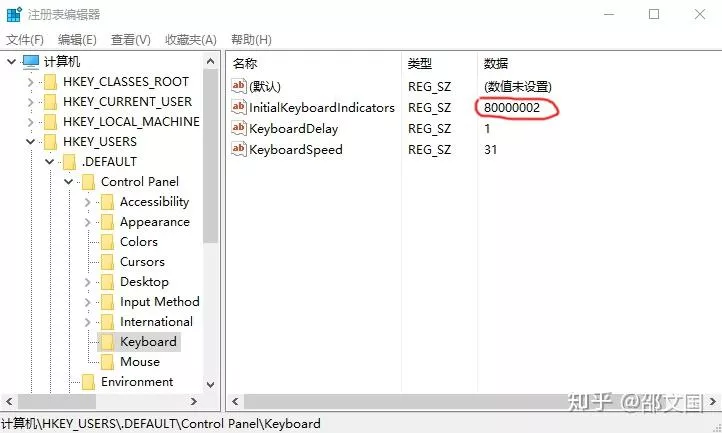
Win10怎么默认开启数字小键盘
台式机win10系统,每次冷开机都要按小键盘数字功能键开启数字功能,才能输入登录码进入系统,而重启系统时数字功能有效,可以直接输入登录码。
快捷键win+R打开运行,输入regedit(注册表编辑器),定位到
HKEY_USERS.DEFAULT\Control Panel\Keyboard。
然后双击InitialKeyboardIndicators,把原数值数据 2147483648 修改为 80000002 或 2
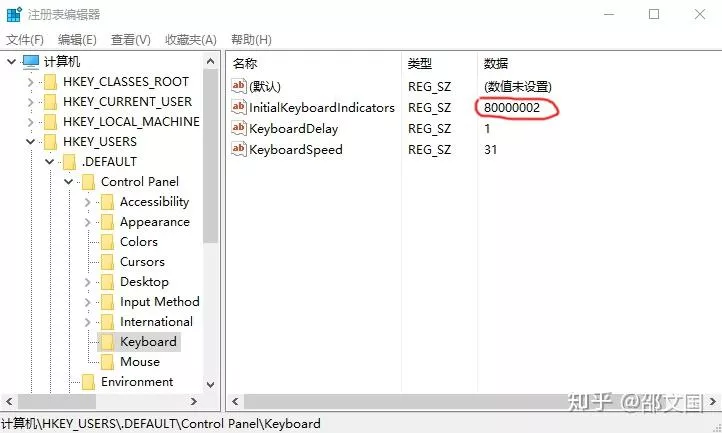
这是一篇佳作,无论是从内容、语言还是结构上,都堪称完美。
价值导向积极,彰显社会责任意识。
作者的布局谋篇匠心独运,让读者在阅读中享受到了思维的乐趣。