注册GCP150刀相关【有手就行】
地址: GCP
一路点下去就行,如果出现要验卡步骤就算了【或换个干净IP和环境再试】,换个号和窗口继续,手快有,手慢就要封车了。
一、GCP 改成root密码登录方法
1、先选择从浏览器打开ssh连接服务器
2、切换到root账号,输入代码:
sudo -i3、设置root密码,输入代码:
passwd然后会要求输入新密码,然后再重复一次密码,输入密码的时候不会显示出来,所以直接输入密码,然后回车,再然后重复输入密码回车
开启SSH权限
1、CentOS和Debian通用,输入以下两条命令
sed -i 's/PermitRootLogin no/PermitRootLogin yes/g' /etc/ssh/sshd_config
sed -i 's/PasswordAuthentication no/PasswordAuthentication yes/g' /etc/ssh/sshd_config2、Ubuntu系统,输入以下两条命令
sed -i 's/#PermitRootLogin prohibit-password/PermitRootLogin yes/g' /etc/ssh/sshd_config
sed -i 's/PasswordAuthentication no/PasswordAuthentication yes/g' /etc/ssh/sshd_config3、重启服务器,输入命令:
reboot二、gcp亚洲速度较快各区
台湾【tw】asia-east1 10.140.0.0/20
香港【hk】asia-east2 10.170.0.0/20
东京【tokyo】asia-northeast1 10.146.0.0/20
大板【osaka】asia-northeast2 10.174.0.0/20
首尔【seoul】asia-northeast3 10.178.0.0/20
孟买asia-south1 10.160.0.0/20
新德里asia-south2 10.190.0.0/20
新加坡【sg】asia-southeast1 10.148.0.0/20
加达asia-southeast2 10.184.0.0/20
三、防火墙用:
v4:0.0.0.0/0
v6:::/0
四、300刀创建免费200G注意事项
1、地点必须是us-west(俗称美西)和另2种(不推荐)
2、机型必须是e2-micro(2C 1G)
3、磁盘选:标准和30G
4、网络要换到:标准,us-west免费200G
五、ip不好或被强时可更换ip
从左上方选择 “VPC网络” 进入“ip地址”,操作方法看图







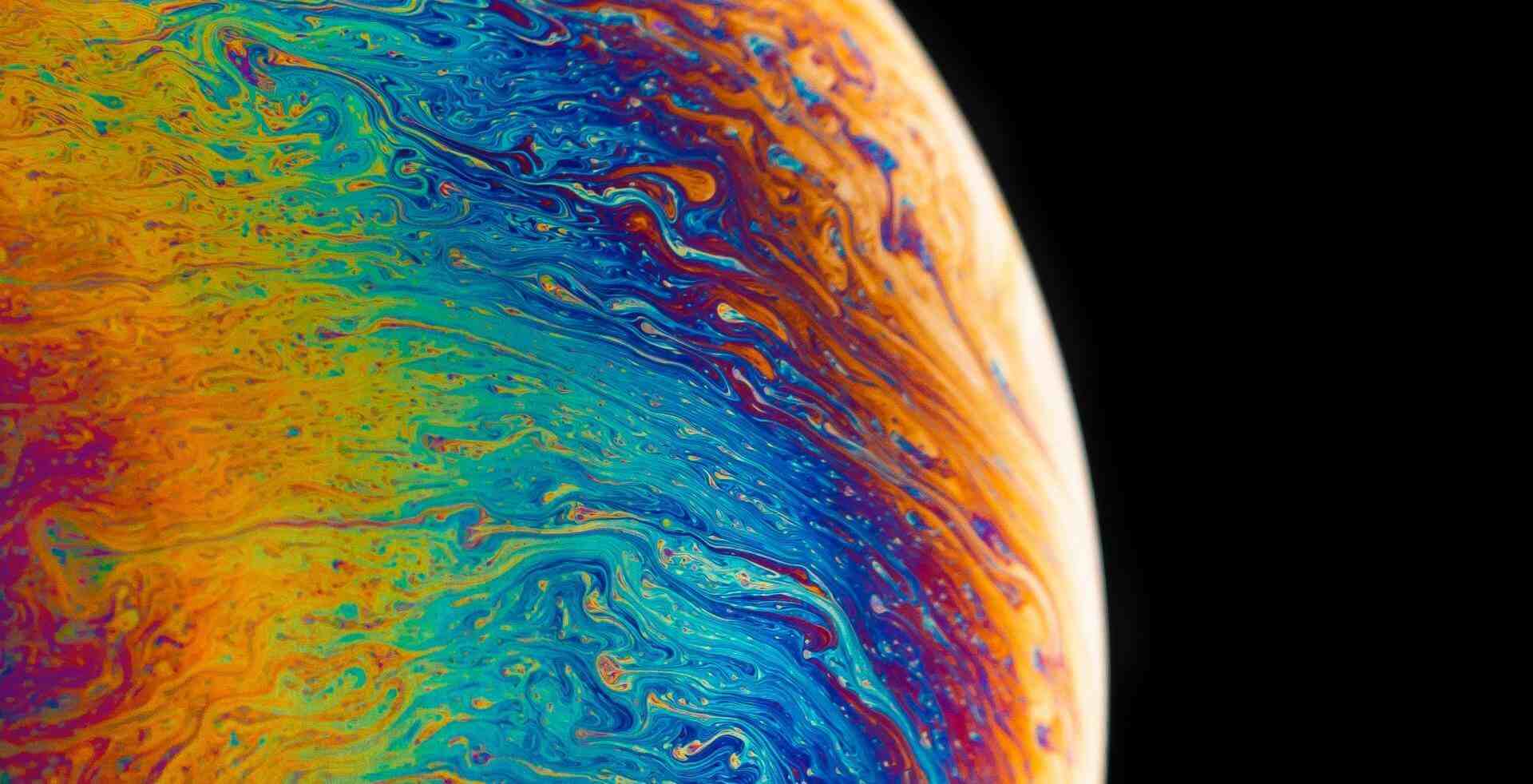

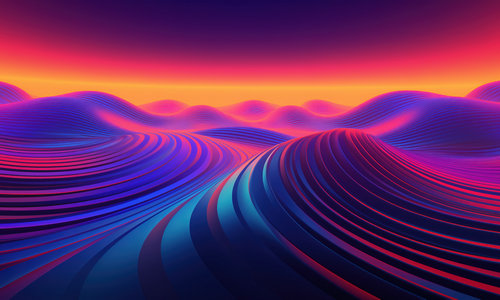

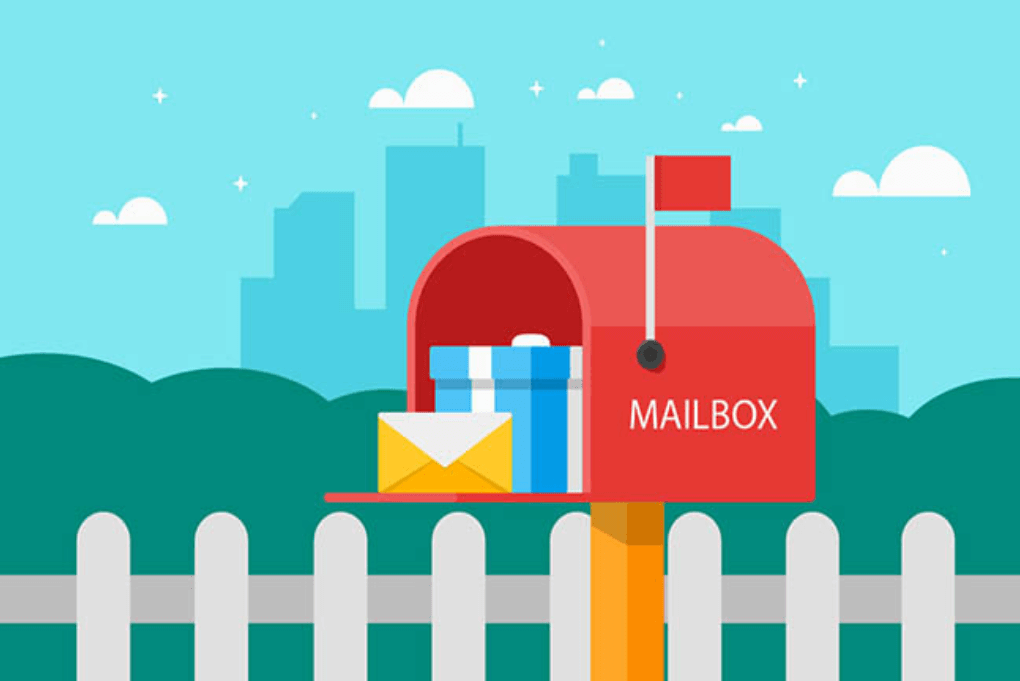

评论 (0)